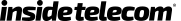Everything you need to know about the iOS 15.2 update

Apple’s iOS 15 update brought users new and improved applications and features befitting their modern userbase. From tools to help you stay focused to more convenient and intelligent search, better privacy features, search engine and maps experience. All in all, Apple is spearheading the future user experiences on their devices, and with the newest iOS 15.2 update, this is only growing more apparent.
Just under a month after the release of iOS 15.1.1, Apple rolls out another, even more substantial update to their operating system. The update comes a little under 1GB, although the size may vary slightly depending on your iPhone model and the operating system version you are currently on.

Here are all the most important features arriving with the new iOS 15.2 update:
App Privacy Report
After the previous App Tracking Transparency feature that defined the iOS 14.5 update, Apple took it one step further with the App Privacy Report.
Where before the privacy feature asked users’ permission before tracking them across individual apps and websites, this newer rendition makes it so that the report is the only thing you’ll need to assess if anything on your device is amiss.
The report can be found in “Settings” in the Privacy section, scroll down until you see App privacy report. There you will find details on how often the apps accesses your location, microphone, camera, and contacts during the past seven days. In addition, it keeps tabs on all the data access your apps have and your most contacted domains.
Apple Music Voice Plan

With a price of $4.99 per month in the U.S, users can subscribe to Apple Music Voice Plan by uttering the words “Hey Siri, start my Apple Music Voice trial,” or by using the Music app. Once the Voice Plan is activated, music lovers can play their songs across all Siri-enabled connected iOS devices, including AirPods, CarPlay, HomePod, and more.
Communication Safety on iMessage
Communications Safety on iMessage is designed to give parents the tools to keep their children safe as they message. The tools help prevent children from sending or receiving sexually explicit images in the Messages app.

This feature evades controversy by scanning the image first, sent or received, and if found to contain explicit material, the photo will be blurred, and a warning is sent to the child. In addition to providing resources and reassuring messages, if the child does choose to view the message, parents will be infirmed.
The update does not change any privacy assurance settings in “Messages” but works only on images sent or received in the Messages app with accounts set up in Family Sharing.
Legacy Contacts
As the age of information welcomes new generations and parts with the old, an increasing concern is what will happen to all our information when we are gone from the world.
Assuming we never live to see a cloud server for the soul of the deceased, people can now designate certain people as their “legacy contact” to give access to their personal data in case of the person’s death. You can essentially pass on your digital legacy to a trusted loved one or multiple, leaving behind everything you’ve gathered on your little black screen.
Although not all the user’s data will be accessible, because of end-to-end encryption. This includes Key Chain entries, Apple Card transactions, health data, and yes don’t worry, browsing history. You may rest in peace now.
iPhone 13 Pro new Macro mode
The newest iOS update has fine-tuned macro photography option made available in the previous update, now with the added ability to activate Ultra-Wide Macro.
It can be enabled in “Settings” on the iPhone Pro and iPhone Pro Max.
With over 42 major bug fixes, usability updates, and the expansion of their privacy program, Apple is continually refurbishing their products to keep up with an ever more demanding consumer base, and an ever-evolving tech ecosystem.